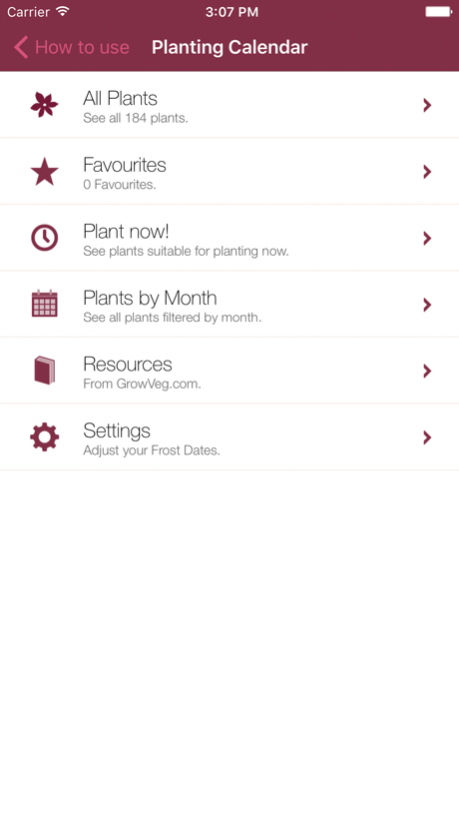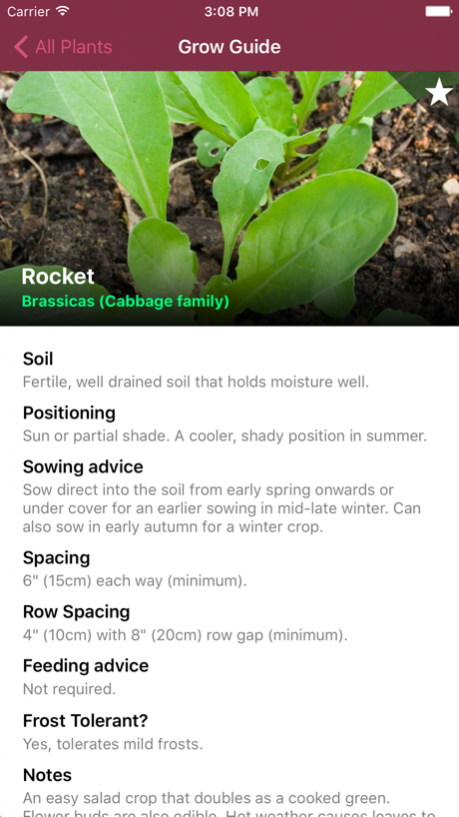Planting Calendar 1.2
Continue to app
Paid Version
Publisher Description
Planting Calendar is the easy way to work out the best planting times for vegetables, herbs, fruit, green manures and common companion planting flowers. It uses a database of over 6,500 weather stations around the world to locate average frost dates for your garden and calculate the best range of planting dates for each crop.
Features include:
Planting dates calculated using averaged frost data which is much more accurate than other systems
Planting Calendar can split cool-season crops into separate Spring and Autumn planting for areas that experience hot summer temperatures
Full growing information for over 120 vegetables, herbs, fruit, green manures and companion planting flowers
Includes the soil and position the plant will grow best in, sowing advice, troubleshooting tips and how to harvest it.
List plants alphabetically, by sowing month or just what can be planted right now for your local area
Create a favourites list of the plants in your garden for quick access to information on those
Based on information from the GrowVeg.com Garden Planner, used by over 100,000 people worldwide
Please note: because Planting Calendar uses averaged frost data to calculate planting times it it not suitable for areas with sub-tropical climates or where frost is not experienced.
Apr 11, 2017 Version 1.2
This app has been updated by Apple to display the Apple Watch app icon.
This update includes a number of small fixes and is recommended for all users.
About Planting Calendar
Planting Calendar is a paid app for iOS published in the Food & Drink list of apps, part of Home & Hobby.
The company that develops Planting Calendar is Knowledge Is Porridge Ltd. The latest version released by its developer is 1.2.
To install Planting Calendar on your iOS device, just click the green Continue To App button above to start the installation process. The app is listed on our website since 2017-04-11 and was downloaded 19 times. We have already checked if the download link is safe, however for your own protection we recommend that you scan the downloaded app with your antivirus. Your antivirus may detect the Planting Calendar as malware if the download link is broken.
How to install Planting Calendar on your iOS device:
- Click on the Continue To App button on our website. This will redirect you to the App Store.
- Once the Planting Calendar is shown in the iTunes listing of your iOS device, you can start its download and installation. Tap on the GET button to the right of the app to start downloading it.
- If you are not logged-in the iOS appstore app, you'll be prompted for your your Apple ID and/or password.
- After Planting Calendar is downloaded, you'll see an INSTALL button to the right. Tap on it to start the actual installation of the iOS app.
- Once installation is finished you can tap on the OPEN button to start it. Its icon will also be added to your device home screen.